SYSTEMS CHECK
Operating Systems -CRCC eUNIVERSITY is accessible via both Windows and MAC operating systems.
Browsers – While CRCC eUNIVERSITY is accessible via all of the following browsers, Google Chrome is recommended for optimal performance:
Google Chrome – latest version (recommended)
Apple Safari 8+
Mozilla Firefox – latest version
Evergreen Browsers (browsers that auto update to their latest version)
Older versions of Internet Explorer (IE 8 or 9) may not provide you with access to all of the course content.
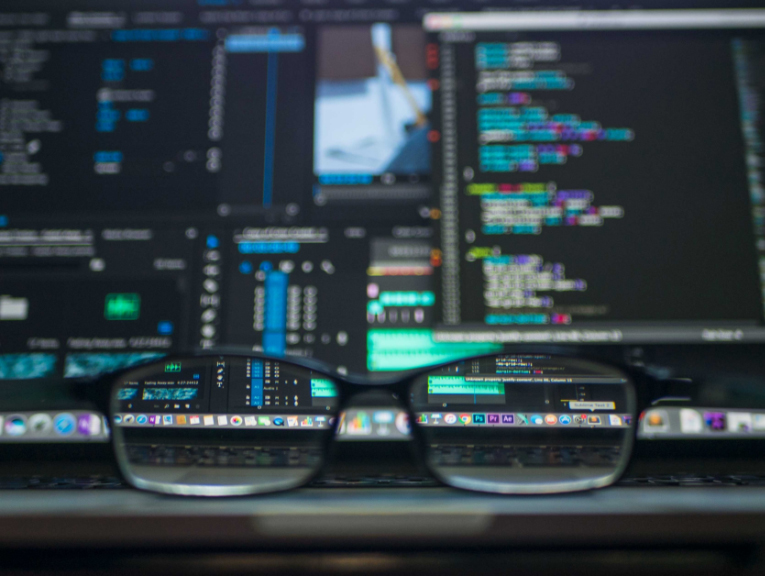
Access
If you access your course using a workplace computer, the security settings on your organization’s network may prevent you from completing the course. If you are not able to access the course content, we suggest using a personal computer or public computer.
Audio – There is no audio required for CRCC eUNIVERSITY courses.
REFUND POLICY
CRCC eUNIVERSITY will refund registration and/or savings plan fees only in instances of duplicate purchases. Contact us by e-mail at contactus@crccertification.com.
Once you purchase a course, the content is immediately available. If you are registered and have paid for the course, but do not access or complete the course, you are responsible for the full registration fee. Once you have accessed the course and/or if CE credit has been awarded, no refund is available.
CRCC eUNIVERSITY Annual Savings Plan will not be refunded or pro-rated.
This policy also applies to the CRC Exam Prep Flashcards and CRCC Self-Assessment.
COMPLAINT POLICY
Issues or concerns? Email us at contactus@crccertification.com. Depending on the nature of your concern, documentation may be requested.
FAQ
REGISTRATION
Are CRCC eUNIVERSITY courses only for CRCs?
CRCC e-UNIVERSITY courses are available to all learners.
How do I register for courses?
Select your course(s) directly from the CRCC eUNIVERSITY Course Catalog. When you click on the course-specific PURCHASE button, you will be linked directly to your Shopping Cart. Once you complete payment, you will have immediate access to your course content.
Can I purchase/register for more than one course?
Yes, you may purchase/register for as many courses as you would like. Purchasing an Annual Savings Plan reduces course rates by 40%. With an Annual Savings Plan, you may purchase as many courses as you wish within the 1-year time-frame to get the 40% course discount rate.
On the registration page, what's the difference between List Price and Savings Plan Member Price?
List Price is the price you pay for individual courses without an Annual Savings Plan. It is calculated at $25 per course hour. Savings Plan Member Price is the price you pay if you have already purchased an Annual Savings Plan, so it is essentially the savings plan price for each course. This price is calculated at $15 per course hour – a 40% savings over the List Price.
Will I receive a confirmation?
An e-mail confirmation will be sent to you when you complete the purchase of either an Annual Savings Plan or an individual course. If you do not receive your email confirmation, please check your SPAM or JUNK MAIL folder. If you still cannot locate your email confirmation, contact CRCC eUNIVERSITY at contactus@crccertification.com.
Can I register a group of people?
There is no group registration. Savings plan and courses are tied to individual accounts.
PAYMENT
How do I pay for courses?
Payment is made online by credit card. American Express, Discover, MasterCard, and VISA are all accepted. You may also pay by e-check. As soon as you successfully complete your purchase, you will have access to your course(s).
How do I redeem the FREE CE coupon I received with my Annual Savings Plan?
The next time you purchase a course, the coupon will automatically apply.
Can I use my FREE CE coupon more than once?
A coupon may only be used once. Each coupon is worth 2 clock hours of continuing education. If you apply the coupon to a course worth more than 2 clock hours, your course fee will be reduced.
Can an Annual Savings Plan be retroactive?
Annual Savings Plans are not retroactive. Discounted course rates apply only for courses selected after an Annual Savings Plan has been purchased.
COMPLETING COURSES
How long do I have to complete a course?
Once you purchase a course, you may complete the course at your convenience. Should CRCC need to retire a specific course, you will be notified by email in advance of the course retirement date. To receive CE credit, you must successfully complete the course before it’s retirement date.
Once I start a course, do I need to complete the course in one session?
Courses do not have to be completed in one session. After starting a course, you may resume and complete the course at any time. If a course is being retired, you will be notified via email. To receive CE credit for a course that is being retired, you must successfully complete the course before its retirement date.
If you are a CRC, CCRC, CVE, CWA, or CCAA – CE credit will be applied to the renewal cycle in which you successfully complete the course. If you wish for CE credit to be applied in your current renewal cycle, you must successfully complete the course within your current renewal cycle.
Once I have purchased a course, how do I begin a course?
When you purchase a course, you’ll receive an e-mail with a link to access your CRCC eUNIVERSITY course. You will also be able to access your course(s) from your account. When you log in, click the My CRCC eUNIVERSITY Courses link in the My CRCC Links section.
Will I need to download anything to participate in a course?
Some CRCC eUNIVERSITY courses include learning resources that are PDFs, so you will need a PDF reader for those courses. This FREE download software is available at https://get.adobe.com/reader/
How do I listen to a course?
There is no audio in CRCC eUNIVERSITY courses.
Are CRCC eUNIVERSITY courses accessible if I have a visual, hearing, or mobility disability?
All CRCC eUNIVERSITY courses are designed to fulfill the requirements of the ADA and Section 508 of the Rehabilitation Act.
Who do I contact with any problems accessing a course?
Contact CRCC eUNIVERSITY at contactus@crccertification.com.
When I complete a course, will I still have access to the course?
Completed courses will be displayed on your CRCC eUNIVERSITY course page. You can review the course content at any time, providing the course has not been retired.
Is there a minimum performance level for CRCC eUNIVERSITY courses?
The CRCC Board of Directors has established a minimum performance level of 70% for all CRCC e-UNIVERSITY courses.
What happens if I don’t reach the minimum performance level?
Each course provides you with information about what must be completed to achieve the minimum performance level. When you are completing a course, each learning activity, quiz, or course exam provides you with immediate results. You may reset and retake learning activities, quizzes, and course exams as many times as you wish. There is no additional fee for resetting and retaking these elements associated with the minimum performance level.
CE CREDIT AND CERTIFICATES OF COMPLETION
How does CRCC eUNIVERSITY continuing education get added to my account?
Upon successfully completing course requirements CE will be automatically posted to your CE Report. No submission forms or fees are required.
For licenses: You will receive a link to download a Certificate of Completion.
What is the "My CE Report" and who gets one?
Every person who purchases a CRCC eUNIVERSITY course will have a “My CE Report” which may be accessed through their CRCC account.
How do I download my Certificate of Completion?
Every learner who successfully completes a course will be able to download and print/save a Certificate of Completion. The certificate link will be displayed on your CRCC eUNIVERSITY course page. Certificates will not be e-mailed.
How is CRCC eUNIVERSITY CE applied to my CRCC certification renewal cycle?
For all CRCC certificants – CRCs, CCRCs, CVEs, CWAs, CCAAs – CE credit will be applied to the renewal cycle in which you successfully complete the course. If you wish for CE credit to be applied in your current renewal cycle, you must successfully complete the course within your current renewal cycle.
